User Account Management
User Account Management for Tuning File Platform
Managing your account on our tuning file management platform allows you to personalize your details, update your contact information, and ensure a smooth experience while using our ECU file management software. Below is a detailed breakdown of the account management process and the information you can provide.
1. User Dashboard – Statistics & Analytics
The User Dashboard provides a quick, real-time overview of your tuning activity and account status.
Welcome back, [User Name]!
Here’s an overview of your tuning activity.
Dashboard Metrics Explained
File Statistics
- Total Files – Total number of file services uploaded by the user.
- Submitted Files – Files recently submitted for processing.
- Pending Files – Files currently awaiting completion.
- Completed Files – Successfully completed file services.
Support Tickets
- Total – Total number of support tickets created.
- Open – Tickets that are currently active.
- Closed – Tickets that have been resolved.
File Submission Activity
Displays recent file submission activity, helping you monitor the progress of your uploaded files.
Available Credits
View your available credits directly from the dashboard:
- Tuning Credits – Credits available for tuning file services.
- EVC Credits – Credits available for EVC-related services.
Credits are updated in real time after purchases or usage.
Company Information
- Current Time – Displays the current system time.
- Opening Hours – Shows business operating hours for each day of the week.
Contact Information
Quick access to key contact email addresses:
- Main Email
- Support Email
- Billing Email
News & Updates
Stay informed with the latest announcements, platform updates, and new features. Each update includes a title, date, and short description with a "Read more" option.
Vehicle Lookup Shortcut
Instantly check supported vehicle makes, models, and ECU types directly from your dashboard using the shortcut tool.
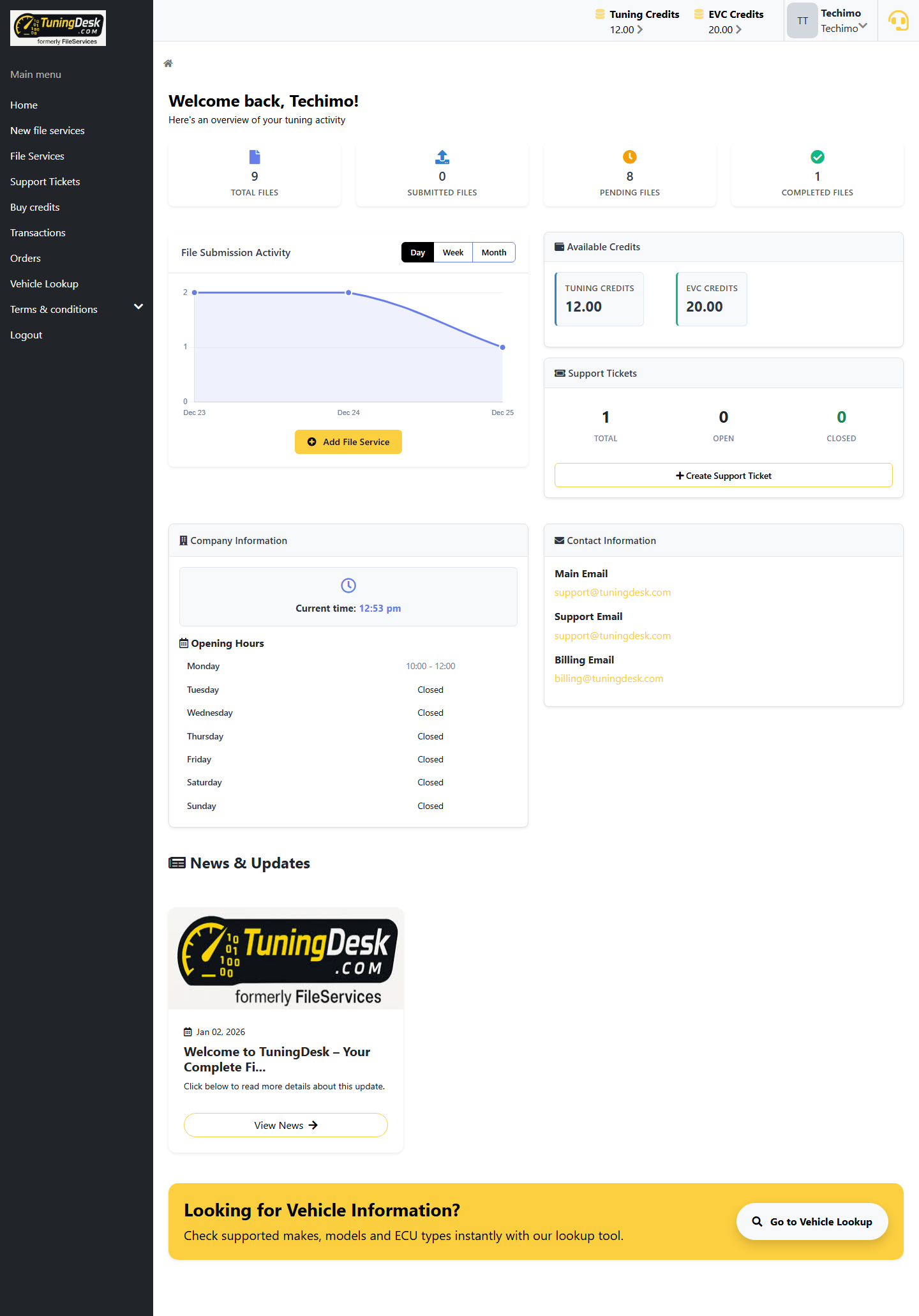
User Dashboard – Statistics & Analytics
2. Personal Information
This section contains your basic identification details:
Title: Choose your preferred title (e.g., Mr., Ms., Dr.).
First Name: Enter your first name.
Infix (Optional): If you have a middle name or an infix (e.g., "van" in Dutch names), you can enter it here.
Last Name: Provide your last name or surname.
This information is used for communication, email notifications, and order processing.
3. Location Information
Your location details help us provide better services, ensure correct billing, and streamline deliveries (if applicable).
Address Line 1: Enter your primary street address.
Address Line 2 (Optional): If you need to specify additional address details, enter them here.
City: Provide the name of your city.
4. Additional Information
This section contains extra details that help us tailor our services to your needs.
Business Name (Optional): If you're registering on behalf of a business, enter the company name.
VAT Number (Optional): If applicable, provide your VAT number for tax purposes.
Phone Number: Enter your active contact number for communication and verification.
Skype (Optional): If you use Skype for communication, enter your Skype ID.
Email Address: Your primary email for receiving notifications, invoices, and account-related updates.
EVC Customer Number (Optional): If you are an existing EVC customer, enter your customer number for seamless integration.
This additional information ensures a personalized experience and helps in faster issue resolution.
5. Why is This Information Important for Your Tuning File Collaboration Platform?
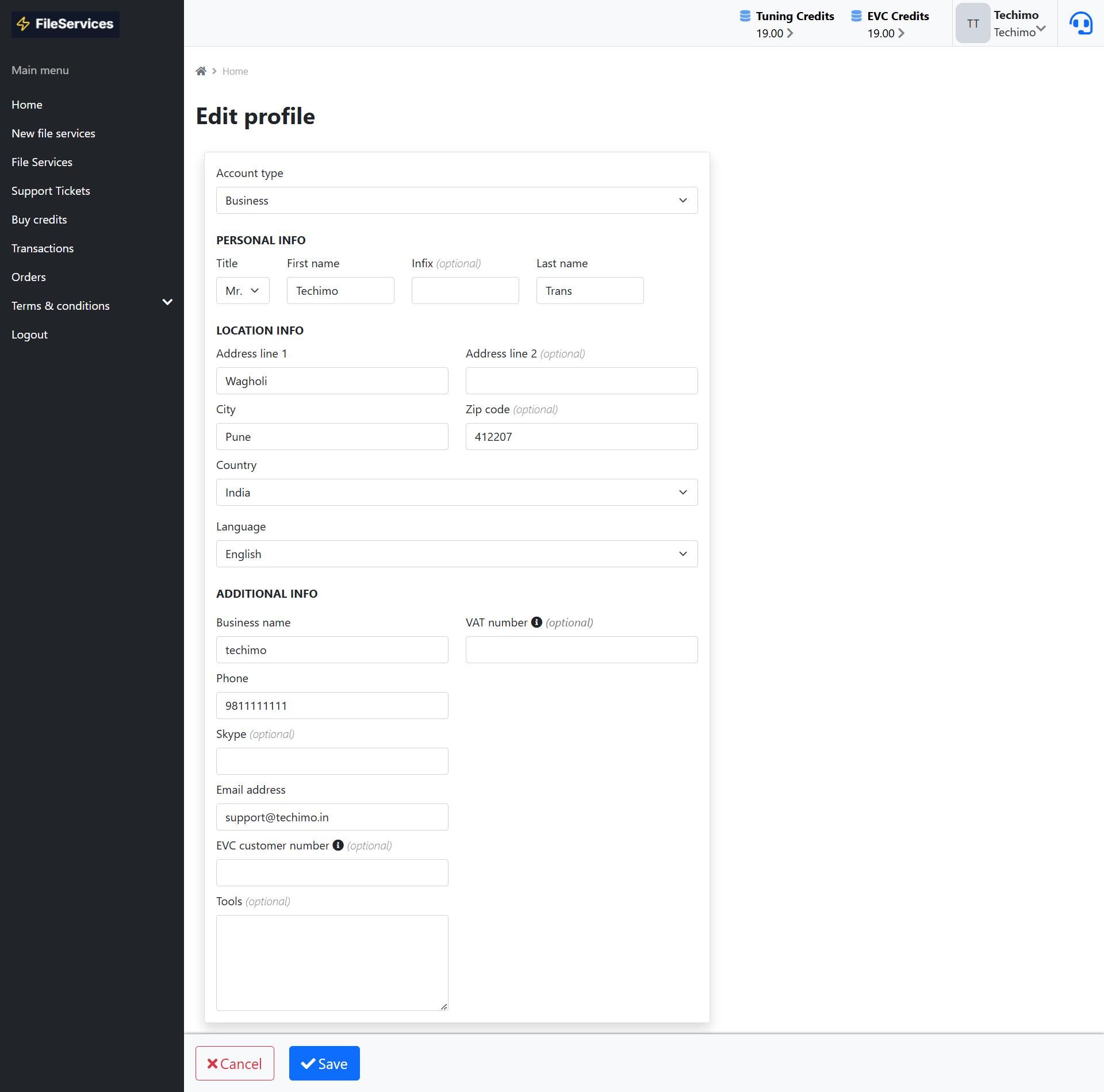
Seamless Communication
Your contact details allow us to reach you for account updates, order confirmations, and support.
Billing & Invoicing
Business details and VAT numbers help in generating proper invoices.
Improved User Experience
Personalizing your account settings ensures that you receive relevant information in your preferred language.
Account Verification & Security
A valid email and phone number enhance account security and allow for quick recovery in case of login issues, which is essential for tuning file security features.
Once your account information is set up, you can update your details anytime from the User Dashboard to ensure that everything remains accurate and up to date.