Vehicle Tuning Lookup Feature
Vehicle Tuning Lookup Feature for TuningDesk Platform
The upgraded Vehicle Lookup Feature allows users to dynamically search for vehicle specifications and view available tuning options. Users can select from a predefined list of vehicles or manually add their own, making the lookup system more flexible, accurate, and user-friendly for ECU file management.
1. Admin: Importing Vehicle Data
To enable the Vehicle Lookup Feature, the Admin must first import vehicle data from a spreadsheet.
Import Process
- Prepare the Data File
- The file should contain vehicle details such as Make, Model, Year, Engine, ECU, VIN, Horsepower, and Gearbox.
- The data should be structured properly in columns for accurate import.
- Divide the Data into Smaller Files
- Each file must contain only 1,000 records for efficient processing.
- If the dataset is larger, split it into multiple files.
- Upload the Data
- The admin needs to navigate to the vehicle lookup import page:
- [client_domain]/import-vehicle-lookup
- Select the prepared spreadsheet file.
- Click Upload to process the file.
Once uploaded, the system will validate and store the vehicle records, making them available for search.
Vehicle Lookup Form Example
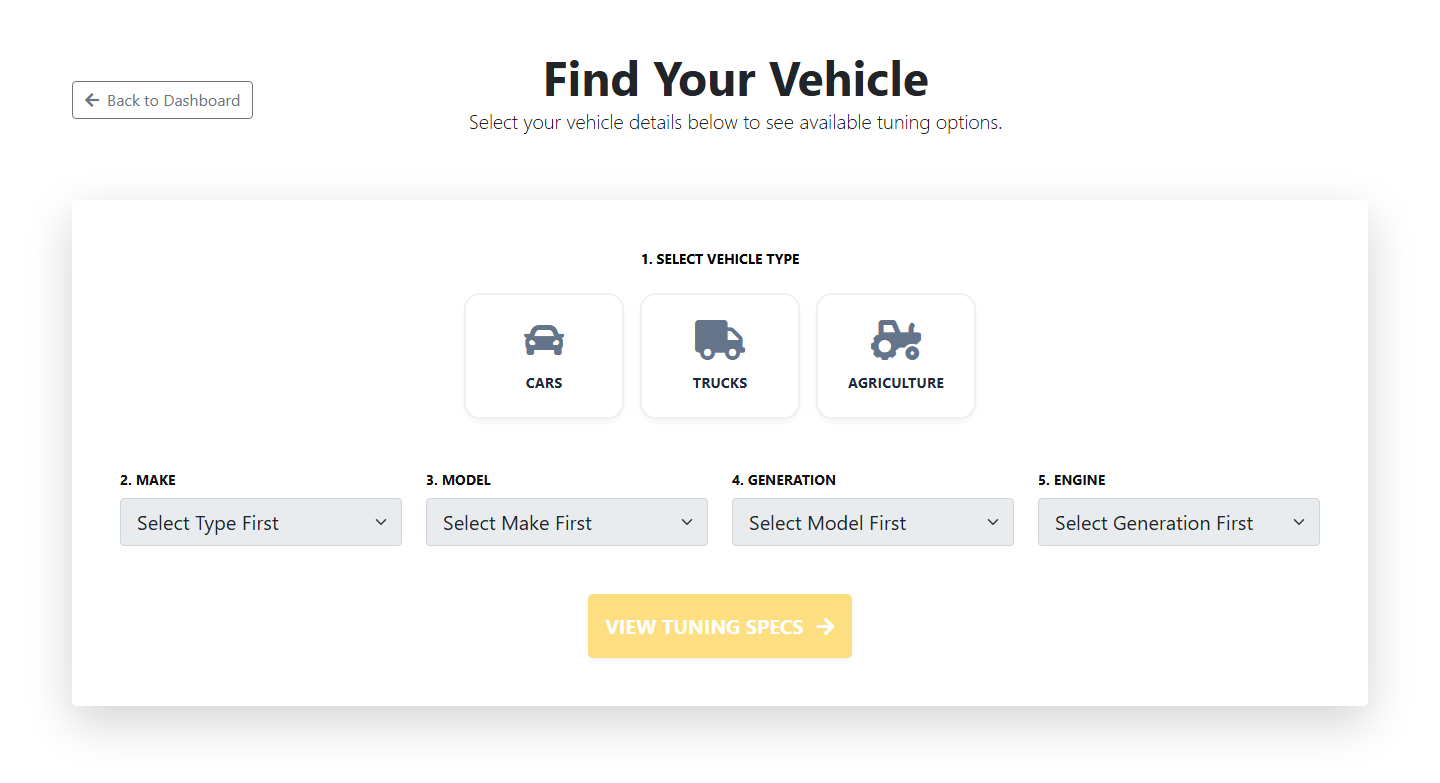
Vehicle Lookup Results Example
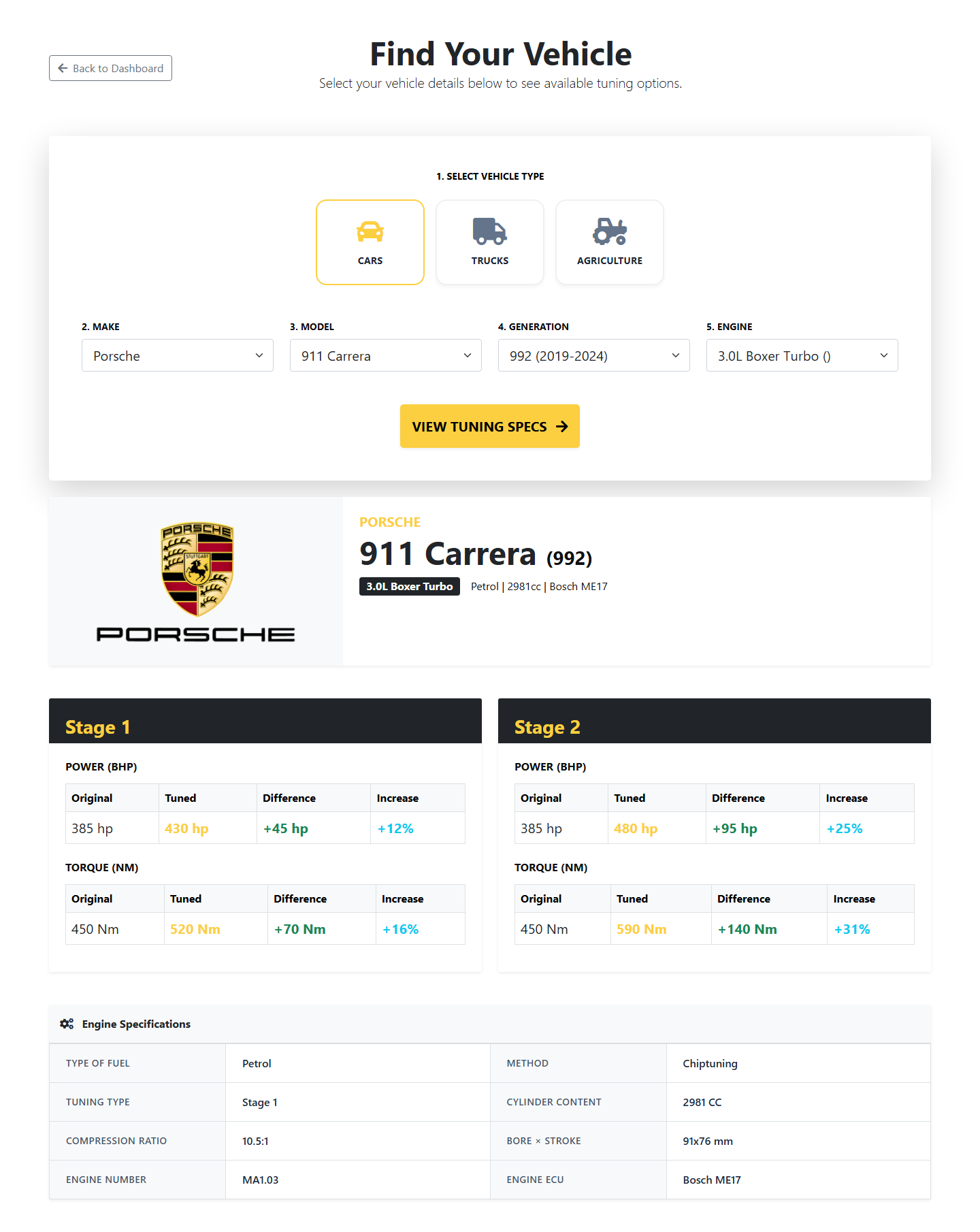
Vehicle Lookup Table Fields
- id – Unique identifier for the record
- make – Manufacturer of the vehicle (e.g., BMW, Audi)
- model – Specific model of the vehicle (e.g., A3, 320d)
- generation_from – Start year of the model generation
- generation_to – End year of the model generation
- engine – Engine specification (e.g., 2.0 TDI)
- original_bhp – Original brake horsepower before remapping
- remapped_bhp – Brake horsepower after remapping
- hp_gains – Increase in horsepower due to remapping
- original_torque – Torque value before remapping
- remapped_torque – Torque value after remapping
- torque_gains – Increase in torque due to remapping
- created_at – Timestamp when the record was created
- updated_at – Timestamp when the record was last updated
Advanced Vehicle Lookup Table Fields
The enhanced vehicle lookup system includes additional fields for Stage 1 and Stage 2 tuning performance data:
Core Vehicle Information
- vehicle_type_id, vehicle_type_name, vehicle_type_slug
- make_id, make_name, make_logo
- model_id, model_name
- generation_id, generation_name, year_from, year_to
- engine_id, engine_name
Stage 1 Performance Data
- stage1_bhp_original – Original BHP for Stage 1
- stage1_bhp_tuned – Tuned BHP for Stage 1
- stage1_torque_original – Original Torque for Stage 1
- stage1_torque_tuned – Tuned Torque for Stage 1
Stage 2 Performance Data
- stage2_bhp_original – Original BHP for Stage 2
- stage2_bhp_tuned – Tuned BHP for Stage 2
- stage2_torque_original – Original Torque for Stage 2
- stage2_torque_tuned – Tuned Torque for Stage 2
Engine & Vehicle Details
- fuel_type – Type of fuel (Petrol, Diesel, Hybrid)
- cylinder_content – Engine displacement (cc)
- compression_ratio – Engine compression ratio
- bore_stroke – Bore and stroke measurements
- engine_number – Engine identification number
- engine_ecu – ECU identifier (e.g., Bosch ME17)
- status – Record status (active, inactive)
- created_at, updated_at – Timestamps
Download Sample Vehicle Data
Download the sample vehicle lookup CSV file to understand the required data format and structure for importing vehicle data into your system.
Download CSV Sample2. User Features: Dynamic Vehicle Selection
Users can now leverage the enhanced vehicle lookup system with flexibility and ease of use to find their vehicle and view tuning options.
User Vehicle Lookup Experience
- Dynamic Vehicle Selection
- Users can select their vehicle type (Cars, Trucks, Agriculture)
- Filter by Make, Model, Generation, and Engine from predefined lists
- Manual Vehicle Addition
- If a user cannot find their vehicle in the existing database, they can manually add it
- The manual entry supports all standard vehicle and engine specifications
- Tuning Results Display
- View best available tuning results for the selected vehicle
- Results display Stage 1 and Stage 2 tuning options with BHP, Torque, and engine specifications
- Compare performance gains across different tuning stages